istartpageing.com is an address showing a search engine that imitates Google visual look to the core. This page is set as homepage by a browser hijacker, meaning a program that was developed to do just that… modify some of your browser’s parameters without asking any approval on your part. Usually browser hijackers are developed to be able to modify either Chrome, Firefox or Internet Explorer, and since Windows 10 was launched they are also covering Edge. First of all they modify your homepage, setting istartpageing.com as the new one, and they also modify your search engine, even searches made from your navigation bar will redirect you to istartpageing.com. Other parameters that might be modified are the “new tab” welcome page and the 404 page. New shortcuts might be created or modified depending on your particular case; here’s what istartpageing.com looks like:
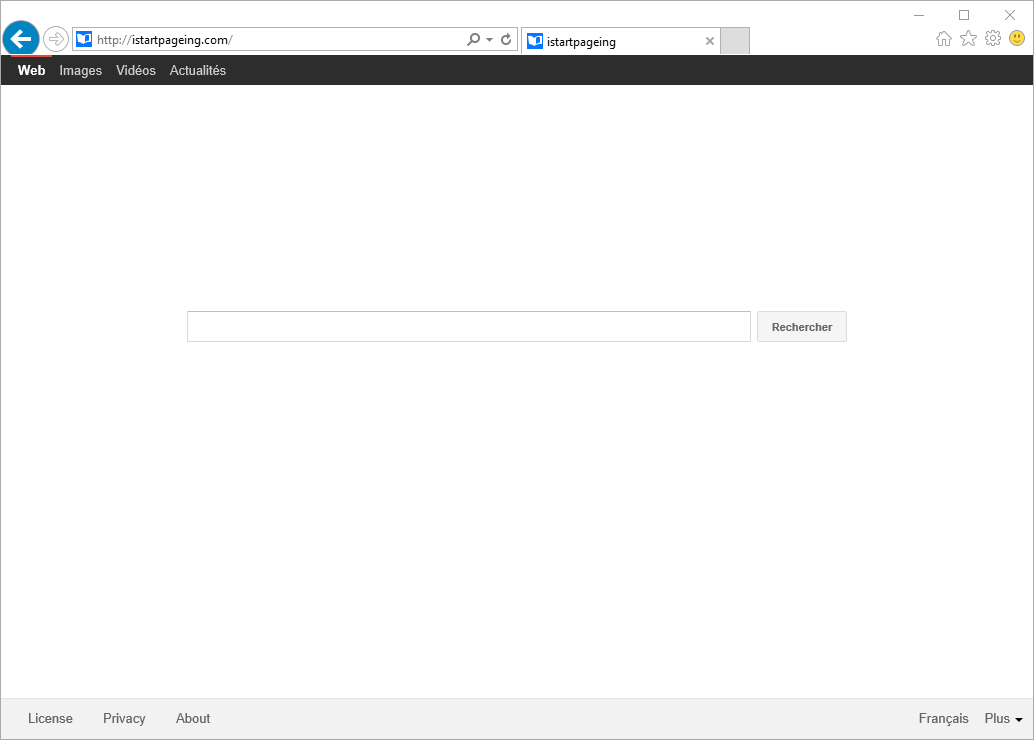
Browser hijackers such as istartpageing.com are usually included in install programs made for freeware. They could be for example seen attached to allegedly video players downloaded in streaming websites or attached to freeware found in websites like Softonic.
After a quick search on Google we can easily find some “solutions” to remove istartpageing.com. Be careful because most of those are just tricks to get you to buy some tool that poses as an antispyware but that guarantees you nothing. Here at How-to-Remove we present only free solutions, you don’t have to pay a dime!

How to remove istartpageing.com ?
Remove istartpageing.com with ZHPCleaner
ZHPCleaner is a program that searches for and deletes Adware, Toolbars, Potentially Unwanted Programs (PUP), and browser Hijackers from your computer. By using ZHPCleaner you can easily remove many of these types of programs for a better user experience on your computer and while browsing the web.
- If Avast is installed on you computer you have to disable it during the process.
- You can download AdwCleaner utility from the below button :
Download ZHPCleaner - Select ZHPCleaner.exe with right mouse click and Run as Administrator.
- Accept the user agreement.
- Click on the Scanner button.
- After the scan has finished, click on the Repair button.
- Reboot your computer.
Remove istartpageing.com with MalwareBytes Anti-Malware
Malwarebytes Anti-Malware is an important security program for any computer user to have installed on their computer. It is light-weight, fast, and best of all, excellent at removing the latest infections like istartpageing.com.

- Download MalwareBytes Anti-Malware :
Premium Version Free Version (without Real-time protection) - Double-click mbam-setup-consumer.exe and follow the prompts to install the program.
- Once installed, Malwarebytes Anti-Malware will automatically start and you will see a message stating that you should update the program, and that a scan has never been run on your system. To start a system scan you can click on the Fix Now button.
- Malwarebytes Anti-Malware will now check for updates, and if there are any, you will need to click on the Update Now button.
- Malwarebytes Anti-Malware will now start scanning your computer for istartpageing.com.
- When the scan is done, you will now be presented with a screen showing you the malware infections that Malwarebytes’ Anti-Malware has detected. To remove the malicious programs that Malwarebytes Anti-malware has found, click on the Quarantine All button, and then click on the Apply Now button.
- Reboot your computer if prompted.
Click here to go to our support page.




