Gangnamgame.net is the address of a website taking the place of our web browser’s homepage. This happens due to being infected by an adware. This adware usually gets massively installed thanks to several free programs available to be downloaded on the net, however in this particular case where it’s more often found is on websites offering cracks. This is what Gangnamgame.net website looks like:
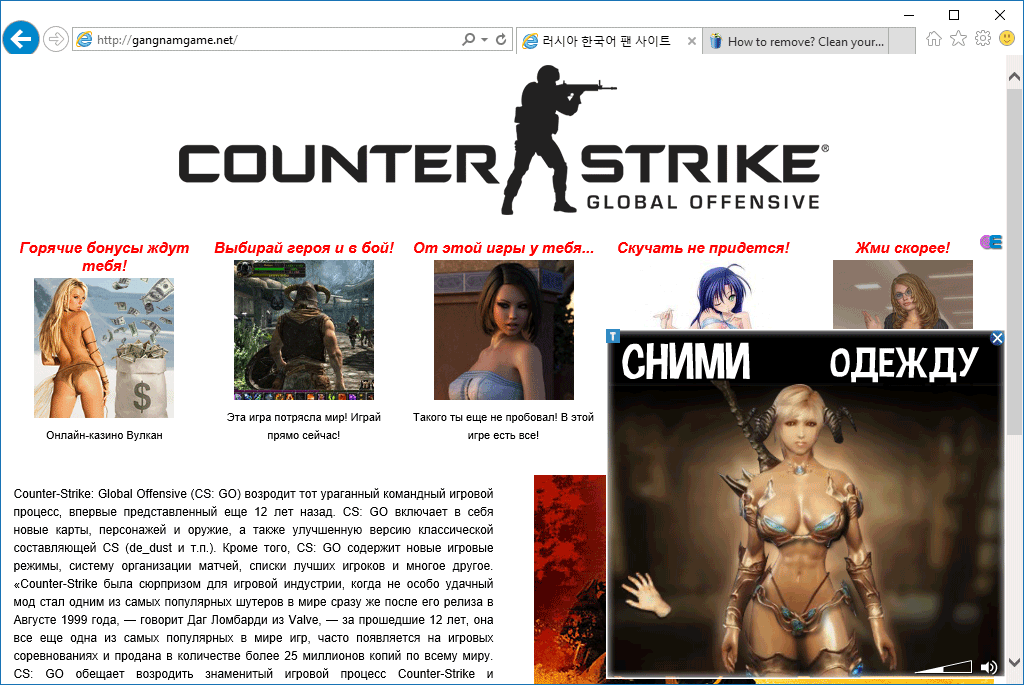
Gangnamgame.net is a new version of the adware linked to the Bizigames website. This Browser Hijacker is a little different from the ones we usually deal with because unlike those its only task is not just to replace your homepage. Gangnamgame.net makes sure all security tools are deactivated, in this way to uninstall it becomes impossible. To achieve it Gangnamgame.net adds several parasite keys to Windows registry. It specially goes against Malwarebytes Anti-Malware, AdwCleaner,CCleaner, FRST, and Hijackthis.
To remove it, you must start with our tool ResetBrowser, this will allow you to erase all parasite keys created by Gangnamgame.net and to restart your browser. Once this process is done you may proceed with AdwCleaner and Malwarebytes to remove all remaining unwanted programs that without a doubt arrived along with Gangnamgame.net and infected your computer as well.

How to remove Gangnamgame.net ?
Remove Gangnamgame.net with AdwCleaner
AdwCleaner is a helpful tool made to eliminate unwanted toolbars, browser hijackers, redirects and potentially unwanted programs (PUPs) in Internet Explorer, Firefox, Chrome or Opera. AdwCleaner needs no set up and can be ran in a instant to examine your computer.
- Please download AdwCleaner by Xplode and save to your Desktop :
Download AdwCleaner - Double-click on AdwCleaner.exe to run the tool (Windows Vista/7/8 users : right-click and select Run As Administrator).
- Click on the Scan button.
- After the scan has finished, click on the Clean button..
- Press OK again to allow AdwCleaner to restart the computer and complete the removal process.
Remove Gangnamgame.net with MalwareBytes Anti-Malware
Malwarebytes Anti-Malware detects and removes malware like worms, Trojans, rootkits, rogues, spyware, and more. All you have to do is launch Malwarebytes Anti-Malware Free and run a scan. If you want even better protection, consider Malwarebytes Anti-Malware Premium and its instant real-time scanner that automatically prevents malware and websites from infecting your PC.

- Download MalwareBytes Anti-Malware :
Premium Version Free Version (without Real-time protection) - Install MalwareBytes Anti-Malware using the installation wizard.
- Once installed, Malwarebytes Anti-Malware will automatically start and you will see a message stating that you should update the program, and that a scan has never been run on your system. To start a system scan you can click on the Fix Now button.
- Malwarebytes Anti-Malware will now check for updates, and if there are any, you will need to click on the Update Now button.
- Once the program has loaded, select Scan now.
- When the scan is done, you will now be presented with a screen showing you the malware infections that Malwarebytes’ Anti-Malware has detected. To remove the malicious programs that Malwarebytes Anti-malware has found, click on the Quarantine All button, and then click on the Apply Now button.
- When removing the files, Malwarebytes Anti-Malware may require a reboot in order to remove some of them. If it displays a message stating that it needs to reboot your computer, please allow it to do so.
Click here to go to our support page.




